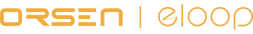25 Hours Of Battery Life
From The Wireless Case
With additional charges from the case, which
supports wired or wireless charging, battery
life can reach 25 hours


Ear-F It Design
Comfortable To Wear
Honed every details of the ear structure, with optional
earbuds we finally get to a comfortable f it Not missing
a single melodic sound, and feel nothing in your ears


Optional earbuds size
Three pairs of soft but flexible silicone earbuds
help you get the best sound, find your best fit


Bluetooth 5.1, Audio and video
synchronization for game, music and movie
Faster and more stable sound transmission let you feel smooth and
quality sound whether you’re listening to music or playing games


Cone Design
Comparing to traditional in-ear headphones,
it fits your ear shape perfectly to attain the best
physical noise cancellation, while feeling little pressure


Not Easy To Fall Off
Adopting ear-fit design and flexible earbuds,
T3 fits your ear shape perfectly, no need to
worry about falling off even when handstand


High-sensitivity directional
noise reduction microphone
picks up, making calls clearer
Customized microphone with high-sensitivity
can remove background noise and pick your
voice up, enabling the opposite side hear
you clearly even in a noisy environment


Automatic Pairing When
Taken Out Of The Case,
Automatic On And Off
Easier operation, the earphones can connect to terminal
Easier operation, the earphones can connect to terminal
case after a successful connection at the first time


Wireless Charging
More Convenient
Equipped with wireless charging case which is
compatible with QC standards wireless charging
can provide 25 hours battery life. A casual
drop will start charging.


ISO System
Bluetooth Pairing
1.take out the Bluetooth Earphones from the
charging case, they will automatically turn on
and enter into pairing mode.
2.Turn on the Bluetooth on phone, search T3
to select the connection, the indicator light off
when the connection is successful
Connected devices will automatically
reconnect within 5 seconds.
Connected devices will automatically
reconnect within 5 seconds.


Android System
Bluetooth Pairing
1. Take the Bluetooth Earphones out of the
charging case.They will automatically turn
on and enter in pairing mode.
2. Turn on Bluetooth and search T3
to select connection.
3. The dialog box pops up, click pairing,
and the light off when successfully connected
Connected devices will automatically
reconnect within 5 seconds.
Click Phone Settings -- Bluetooth --
Select T3 – Unpair